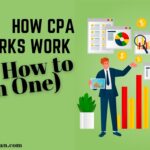Welcome to my article Mastering Pinterest to Drive Blog Traffic. If you think Pinterest is just a digital corkboard for wedding ideas and dreamy DIY projects, think again. This powerhouse platform isn’t just for collecting recipes you’ll never cook or planning trips you might someday take. It’s also a secret weapon for bloggers looking to supercharge their traffic. Yes, Pinterest isn’t just social media—it’s a visual search engine where your blog can shine brighter than a perfectly frosted cupcake pin (and we all know how irresistible those are).
With over 450 million active users, Pinterest is a goldmine of people actively looking for inspiration, ideas, and solutions—things your blog likely offers. Whether you’re a lifestyle guru, tech wizard, or food enthusiast, Pinterest can drive consistent, high-quality traffic to your blog without the hefty advertising bill. But here’s the catch: you don’t just “pin it and forget it.” To master Pinterest, you need a strategy as sharp as a DIY crafter’s X-Acto knife. From creating scroll-stopping visuals to understanding the ever-mysterious algorithm, this guide will take you from Pinterest newbie to pro in no time. So, grab your coffee, dust off your Canva skills, and let’s dive into the world of pins, boards, and a whole lot of traffic potential. Spoiler: It’s easier than assembling IKEA furniture—and way more rewarding.
Access My Proven Blueprint for $50-$100 Daily Income – Watch This FREE Video Now >>>

Introduction to Pinterest as a Traffic Driver
When it comes to driving traffic to your blog, Pinterest is like that overachieving friend who somehow balances a side hustle, gym workouts, and a perfectly curated Instagram feed. It’s not just another social media platform; it’s a visual search engine where millions of people go to plan, dream, and—most importantly—click on links. If you’re a blogger, Pinterest is your golden ticket to tapping into a highly engaged audience that’s actively searching for what you offer.
Here’s the kicker: Pinterest users aren’t mindlessly scrolling to kill time. They’re planners and doers, whether they’re hunting for a dinner recipe, organizing their next vacation, or looking for ways to declutter their home (thanks to that minimalist influencer who convinced them to fold socks a certain way). This intent-driven audience means that when your content pops up in their search results, they’re far more likely to engage—and that engagement often leads to clicks straight to your blog. Think of it as a traffic funnel disguised as a gallery of pretty pictures.
Still skeptical? Let’s talk numbers. Pinterest boasts 450+ million active users, and over 80% of them use the platform to make purchasing decisions. But here’s the stat bloggers will love: more than 33% of all referral traffic to websites comes from Pinterest. Translation? Your blog could be their next click. Unlike traditional social media platforms where posts have the lifespan of a fruit fly, Pinterest content has a much longer shelf life. Pins can generate traffic for months—or even years—after they’re published. It’s like planting a garden where the flowers keep blooming, even if you occasionally forget to water them.
So, if you’re ready to harness Pinterest’s potential and turn casual scrollers into loyal blog readers, buckle up. This visual wonderland is about to become your blog’s best friend.
Setting Up a Pinterest Business Account
So, you’ve decided to get serious about Pinterest. Great choice! Now it’s time to set up a Pinterest business account—a crucial first step that’s about as essential as choosing the right font for your blog header (we all know how long that decision takes). But don’t worry; setting up a business account is much easier, and you won’t lose sleep over it.
Why Go Business Instead of Personal?
Think of a Pinterest business account as your backstage pass to all the cool analytics and tools that personal accounts just don’t have. With it, you can:
Track pin performance and see what’s driving traffic to your blog.
Access features like Rich Pins (more on these later—they’re like pins on steroids).
Run ads if you ever feel like splurging on a wider reach.
Look more legit to Pinterest users and the platform itself.
Plus, switching to a business account is free. Yes, FREE. Pinterest isn’t asking for a kidney here—just a few minutes of your time.
How to Set It Up
Sign Up or Convert Your Account
If you’re starting fresh, head to Pinterest’s business sign-up page and create a new account.
Already have a personal account? No need to start over! Simply convert your existing account to a business one by heading to your settings and clicking “Convert to Business Account.” Pinterest even walks you through it like a helpful friend who knows you don’t read tech manuals.
Craft a Killer Profile
Profile Picture: Use a clear, professional image—this could be your logo or a headshot. No blurry vacation pics allowed.
Name: Include your blog name and keywords (e.g., “Savvy Eats | Food Blog”). This helps people find you.
Bio: Write a short, snappy bio that tells people who you are, what you do, and how you can help them. Toss in some keywords for good measure. For example, “Helping busy parents cook quick, healthy meals with easy-to-follow recipes.”
Website Link: Add your blog’s URL and verify it. Verification not only gives you access to analytics but also makes your blog look Pinterest-official.
Claim Your Website
Claiming your website is like planting your flag in Pinterest land—it tells the platform, “This blog is mine, and I’m ready to rock.” Pinterest will give you a little code to add to your website, and voila, you’re verified! Bonus: this also lets your logo appear on your pins, which adds a nice touch of branding.
Enable Rich Pins
These bad boys automatically pull information from your blog (like article titles or product details) and display it on your pins. They’re more eye-catching and professional, which means better engagement. Setting them up involves validating your website, but Pinterest guides you through the process like a patient teacher who’s seen it all.
Organize Your Boards
Before diving into pinning, set up a few boards that reflect your blog’s niche. Name them clearly and use keywords (e.g., “Easy Weeknight Dinners” instead of “Food Stuff”). This helps Pinterest understand what your content is about and serves as a welcome mat for your audience.
Final Touches
Once your account is all set up, take a moment to admire your work. Your Pinterest business account is now the digital equivalent of a freshly painted room—clean, professional, and ready for action. Next up? Start pinning, optimizing, and turning those clicks into blog traffic gold.
Creating Click-Worthy Pins
Let’s face it—Pinterest is like the beauty pageant of the internet. You could have the most brilliant blog post in the world, but if your pin doesn’t turn heads in a sea of avocado toast recipes and dreamy travel destinations, it’s not going to get the attention it deserves. Creating click-worthy pins is an art and a science, but with a few tricks up your sleeve, you can craft pins that practically beg to be clicked.
Access My Proven Blueprint for $50-$100 Daily Income – Watch This FREE Video Now >>>
1. Start with Eye-Catching Visuals
First impressions matter, and on Pinterest, that means visuals that pop.
- High-Quality Images: Blurry or pixelated photos are an instant swipe left (even though this isn’t Tinder). Use crisp, professional-looking images that align with your blog’s theme.
- Vertical Orientation: Pinterest loves vertical pins with a 2:3 aspect ratio (think 1000 x 1500 pixels). They take up more screen real estate, making them harder to ignore.
- Colors That Stand Out: Bright, bold colors grab attention. While minimalism might be your jam, muted tones can fade into the background. Pro tip: Red, orange, and pink tones tend to perform better on Pinterest.
2. Master the Text Overlay
Sure, pictures are worth a thousand words, but on Pinterest, a killer text overlay seals the deal.
- Make It Bold and Readable: Use large, clean fonts that stand out against the background. Sans-serif fonts like Montserrat or Open Sans are fan favorites.
- Highlight the Hook: Include the juiciest part of your blog post in the text overlay. For example, instead of “Blogging Tips,” try “10 Proven Blogging Tips to Triple Your Traffic!”
- Contrast Is Key: Ensure your text is easy to read by contrasting it with the background. Light text on dark images or vice versa works wonders.
3. Write a Magnetic Pin Description
The description is where your pin goes from “pretty” to “practical.” This is your chance to convince pinners to click.
- Use Keywords Wisely: Sprinkle relevant keywords naturally throughout your description. Think about what your target audience might search for.
- Include a Call-to-Action: Phrases like “Click to read more” or “Discover the full guide here” can nudge users to take the next step.
- Keep It Engaging: Write like you’re talking to a friend—someone who needs what your blog post offers.
4. Add a Touch of Branding
Your pins should feel like they belong to you. Consistent branding builds trust and makes your content instantly recognizable.
- Use Your Logo: Place your logo subtly in a corner—visible, but not overpowering.
- Stick to a Color Palette: Choose a few signature colors that reflect your blog’s vibe and use them across all your pins.
- Templates Save Lives: Create or download pin templates (Canva is your BFF here) to maintain consistency and save time.
5. Test, Tweak, Repeat
Not every pin will be a home run, and that’s okay.
- A/B Test Designs: Experiment with different colors, fonts, and layouts to see what resonates with your audience.
- Analyze Performance: Check your Pinterest analytics to see which pins are getting the most clicks and saves. Use that data to create more of what works.
- Fresh Pins, Always: Pinterest prioritizes “fresh content.” Even if it’s the same blog post, rework the design or update the text overlay to create a new pin.
Final Thoughts
Creating click-worthy pins isn’t just about making something pretty—it’s about creating something effective. Think of your pins as little ambassadors for your blog, working tirelessly to draw people in while you’re busy binge-watching your favorite series. Put in the effort upfront, and you’ll have pins that not only look amazing but also drive serious traffic. And hey, who doesn’t love a hardworking pin?
Optimizing Your Pinterest Strategy for Maximum Reach
So, you’ve set up your Pinterest business account, created some stunning pins, and now you’re waiting for the traffic floodgates to open. But here’s the deal: Pinterest isn’t a “set it and forget it” kind of platform. To truly harness its potential, you need a strategy that works smarter, not harder. Think of Pinterest optimization as turning a flashlight into a spotlight—it’s all about maximizing your reach.
1. Crack the Pinterest Algorithm Code
Ah, the Pinterest algorithm—a mystical force that decides which pins get front-row seats and which ones linger in obscurity. While you can’t fully control it, you can definitely work with it.
- Fresh Content Wins: Pinterest loves “fresh pins,” which means uploading new designs and ideas regularly. Even repurposing old blog posts into new pins counts!
- Engagement Matters: Saves, clicks, and shares signal to Pinterest that your content is valuable. The more people interact with your pins, the more the algorithm will show them to others.
- Keyword Optimization: Pinterest is a visual search engine, so treat it like one. Use relevant keywords in your pin titles, descriptions, and board names. Think about what your ideal audience is searching for—then use those terms liberally (but naturally).
2. Curate Boards That Reflect Your Niche
Your boards are like the shelves of a store—you want them to be organized, attractive, and stocked with what your audience is looking for.
- Create Relevant Boards: Each board should focus on a specific topic related to your niche. If you’re a food blogger, think “Quick Weeknight Dinners” or “Healthy Desserts” instead of a vague “Food Stuff.”
- Optimize Board Descriptions: Write keyword-rich descriptions for each board so Pinterest understands what kind of content you’re curating.
- Pin Strategically: Fill your boards with a mix of your own pins and high-quality pins from others. Sharing relevant content from others can help boost your overall reach.
3. Pin Consistently (and at the Right Times)
When it comes to Pinterest, consistency is key. Pinning sporadically is like posting to your blog once a year—it’s not going to cut it.
- Schedule Your Pins: Use tools like Tailwind to schedule your pins in advance. This ensures your content is being shared consistently, even if you’re busy binge-watching your favorite show.
- Pin at Optimal Times: Research shows that Pinterest activity spikes in the evenings and on weekends. Experiment with different times to see when your audience is most active.
4. Engage With the Pinterest Community
Pinterest might not be as social as other platforms, but engagement still matters.
- Repin Content: Regularly share pins from others in your niche. This not only diversifies your boards but also encourages reciprocal engagement.
- Follow Strategically: Follow other accounts in your niche to build connections and get inspiration.
- Comment Thoughtfully: Leaving genuine comments on popular pins can increase your visibility and show that you’re active on the platform.
5. Leverage Advanced Features
If you’re ready to level up, Pinterest offers some great features to supercharge your strategy.
- Rich Pins: These pins automatically pull metadata from your blog, making them more informative and professional. Bonus: they tend to perform better in searches.
- Idea Pins: Pinterest’s version of stories. They’re not clickable (yet), but they’re great for building engagement and keeping your audience hooked.
- Promoted Pins: If you’ve got a bit of budget, running a Pinterest ad campaign can boost your reach significantly. Start small and test what works.
Final Thoughts
Optimizing your Pinterest strategy is less about gaming the system and more about creating a consistent, valuable presence that your audience can’t resist. With the right keywords, a dash of creativity, and a sprinkle of engagement, you’ll go from “just pinning” to “Pinterest pro” in no time. And remember, every pin is like planting a little seed. Give it time, nurture it with strategy, and soon you’ll have a thriving traffic garden—minus the need for actual gardening skills. 🌱
Analyzing Performance and Scaling Your Efforts
Once you’ve got your Pinterest strategy rolling and your boards are bursting with click-worthy pins, it’s time to pause, grab a coffee, and check in on how all your hard work is performing. This is where Pinterest analytics comes into play—your trusty crystal ball for figuring out what’s working, what’s not, and where you should focus your energy. Because, let’s face it, throwing spaghetti at the wall isn’t the best long-term strategy (even if it’s gluten-free).
1. Dive into Pinterest Analytics
Pinterest analytics isn’t just a bunch of numbers and graphs; it’s your road map to scaling your efforts. Here’s what to pay attention to:
- Impressions: This shows how many people saw your pins. High impressions mean your content is getting visibility, but don’t get too excited—visibility isn’t the same as engagement.
- Saves: When someone saves your pin, it’s like a virtual high-five. It means your content resonates and could have staying power.
- Clicks: The golden metric! Clicks tell you how many people were intrigued enough to visit your blog. This is the ultimate goal, so keep an eye on what’s driving the most traffic.
- Top Pins: Check which pins are outperforming the rest. Are they a certain style, topic, or color? Use this insight to create more of what your audience loves.
2. Use Data to Refine Your Strategy
Once you’ve analyzed your analytics, it’s time to put that data to work.
- Double Down on What Works: If certain pins or boards are performing well, replicate their success. Create fresh pins with similar designs, keywords, or topics.
- Revamp Underperformers: Got a pin that’s not pulling its weight? Tweak the design, rework the text overlay, or add a better description. Sometimes small changes make a big difference.
- Experiment with New Ideas: Don’t be afraid to test out new formats, styles, or topics. The Pinterest audience evolves, and your strategy should, too.
3. Repurpose and Recycle Content
One of the best things about Pinterest is its long content lifespan, but that doesn’t mean you can’t give your older content a little refresh.
- Create Multiple Pins for One Blog Post: Experiment with different visuals, titles, and hooks for the same content. Think of it as creating different outfits for your blog post to wear.
- Update Older Pins: Have an old pin that’s still getting clicks? Update it with a fresh design to keep it relevant and appealing.
- Seasonal Relevance: Bring back older, seasonal content at the right time of year. Pinterest users are planners, so start pinning holiday content months in advance.
4. Scale With Tools and Automation
As your Pinterest strategy grows, managing everything manually can feel like juggling flaming swords. That’s where tools come in.
- Tailwind: This scheduler is a lifesaver for automating your pinning schedule and analyzing performance. Bonus: its Tribes feature connects you with others in your niche for content sharing.
- Canva Templates: Speed up your pin creation process by designing templates you can reuse and tweak for new content.
- Promoted Pins: If you’re seeing consistent success, consider investing in Pinterest ads to amplify your reach. Even a small budget can yield significant results if targeted correctly.
5. Monitor and Adapt Regularly
Pinterest trends change faster than your favorite influencer’s wardrobe. Stay on top of what’s hot by checking your analytics regularly and tweaking your strategy accordingly.
- Track Monthly Growth: Are your impressions, saves, and clicks trending upward? Celebrate those wins, even if they’re small.
- Keep an Eye on Trends: Pinterest Predicts releases annual trend reports. Use these insights to align your content with what’s gaining popularity.
- Stay Flexible: Don’t be afraid to pivot if a strategy isn’t delivering results. Experimentation is part of the process.
Final Thoughts
Analyzing and scaling your Pinterest efforts isn’t just about crunching numbers—it’s about turning data into action and action into growth. With the right tweaks and tools, you’ll not only maximize your current results but also set yourself up for sustainable success. Remember, Pinterest isn’t a sprint; it’s a marathon. And with consistent effort and smart scaling, you’ll cross the finish line with a blog traffic boost that’ll make all those hours spent designing pins totally worth it. 🎉
Conclusion: Pinterest as a Long-Term Traffic Source
If you’ve made it this far, congratulations—you’re well on your way to turning Pinterest into your blog’s best friend. By now, you’ve probably realized that Pinterest isn’t just a passing trend or a quick traffic fix; it’s a long-term powerhouse for growing your audience. Think of it as the gift that keeps on giving—like that one pin you saved three years ago that still pops up in your feed because, well, Pinterest knows you better than your coffee order.
Access My Proven Blueprint for $50-$100 Daily Income – Watch This FREE Video Now >>>
What sets Pinterest apart from other platforms is its staying power. On most social media platforms, posts have the lifespan of a mayfly—blink, and they’re gone. But on Pinterest, your content lives on, resurfacing in searches and feeds for months, sometimes even years. A single well-optimized pin can drive consistent traffic to your blog long after it’s published. It’s like planting a traffic seed that grows into a blog-boosting evergreen tree.
Of course, like any long-term relationship, Pinterest requires effort. You need to keep creating fresh content, analyzing what works, and tweaking your strategy to stay relevant. But the payoff is worth it. Whether you’re a new blogger looking to gain traction or an experienced content creator aiming to scale, Pinterest offers a unique opportunity to reach a highly engaged audience that’s actively searching for ideas, inspiration, and solutions.
So, if you’re not already leveraging Pinterest as a traffic source, now is the time to dive in. Start with the basics, experiment with your pins, and stay consistent. Before you know it, Pinterest will go from “just another platform” to your blog’s secret weapon. And the best part? You’ll finally get to enjoy all that extra traffic while sipping your coffee and admiring your beautifully curated boards. Cheers to that—and to the endless potential of Pinterest! 🥂
Thanks a lot for reading my article on “Mastering Pinterest to Drive Blog Traffic” till the end. Hope you’ve helped. See you with another article.