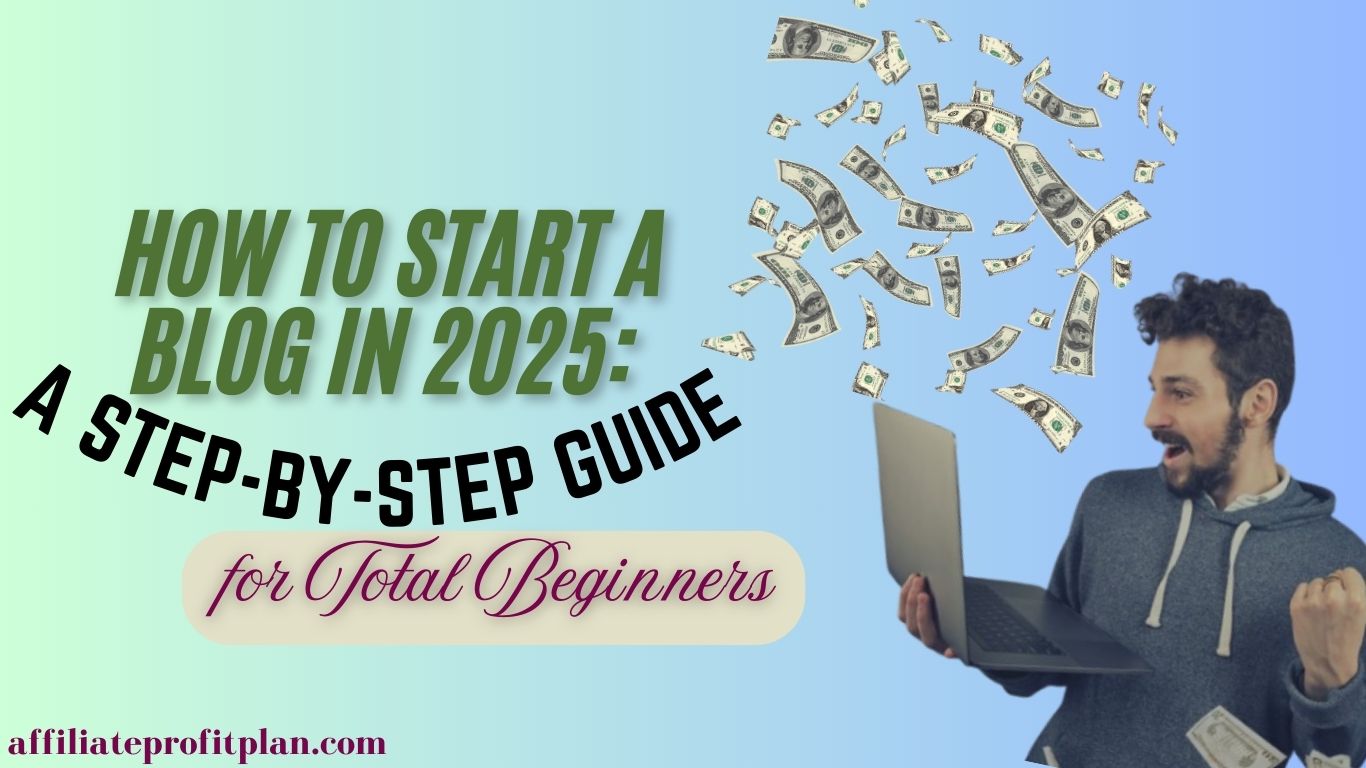Welcome to my article How to Start a Blog in 2025: A Step-by-Step Guide for total Beginners. So, you want to start a blog in 2025? Welcome to the club! But before you dive in headfirst with dreams of viral posts and sponsored content, let’s get one thing straight: blogging in 2025 is both easier and harder than it was back in the day. Easier because you don’t need to be a coding wizard or have a degree in graphic design to set up a blog. But harder because everyone seems to have a blog these days, and standing out is no small feat.
Don’t worry — this guide isn’t about teaching you how to make money overnight (spoiler: that’s not how blogging works). Instead, we’re going to break it down step by step, so you can start your blog with a solid foundation. From picking the right niche to choosing the best hosting and WordPress theme, I’ll show you how to set up a blog that’s as professional as it is personal. You won’t be stuck staring at a blinking cursor wondering, “Where do I even begin?”
If you’ve ever thought, “I could totally do this!” while reading someone else’s blog, then you’re in the right place. Whether you want to share your expertise, create an online business, or just have a platform to rant about your favorite TV show (we’ve all been there), this guide will help you get started on the right foot. So, grab your coffee, settle in, and let’s dive into how to start a blog in 2025 — no tech headaches, no jargon, just a straightforward game plan.
Access My Proven Blueprint for $50-$100 Daily Income – Watch This FREE Video Now >>>
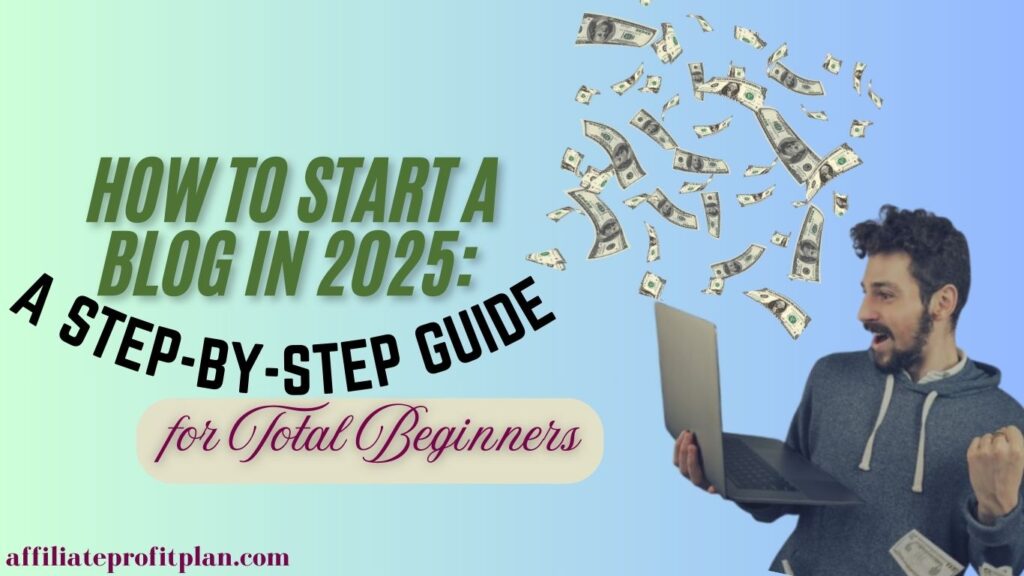
Choose Your Niche & Define Your Why
Okay, before you start typing your first blog post, we’ve got to talk about the most important — and often the hardest — part of blogging: choosing your niche. Sounds simple, right? But trust me, when you’re sitting there staring at a blank screen, the weight of the entire internet’s possibilities can be a little overwhelming. Should you blog about food, fashion, or… knitting for dogs? (Hey, it’s a thing!)
🎯 What is a Blog Niche, Anyway?
In the blogging world, a niche is simply the specific topic or theme that your blog will focus on. Think of it as the “spine” of your blog — the central theme that holds everything together. The problem is, it’s easy to think you need to choose something broad, like “lifestyle,” but that’s like saying you want to start a restaurant with a menu that has everything on it. It might sound good, but in practice, it’s a little chaotic (and you’ll likely end up serving a weird combination of spaghetti and sushi).
Instead, aim for something more specific, like “budget-friendly home decor” or “easy vegan recipes for beginners.” It doesn’t have to be the most unique idea in the world, but it should be something you’re passionate about and can write about consistently.
💡 How to Choose the Right Niche (Without Overthinking It)
Here’s the trick: think about your interests and expertise, but also what people need. So, yeah, maybe you’re obsessed with underwater basket weaving (you do you) — but is there a large enough audience out there who shares that passion? A niche that balances your interests with something people are actively searching for is a winner.
And don’t forget — blogging is a marathon, not a sprint. Choose something you can talk about for months or even years without running out of ideas. Nothing kills motivation faster than starting a blog about your “top 10 favorite coffee mugs” only to realize by week two, you’ve run out of mugs to review. (That, my friend, is called a niche dead-end.)
🌟 Defining Your Why — The Secret Sauce
Here’s where things get really fun. Why do you want to blog in the first place? Is it to make money? Build a brand? Share your knowledge? Or maybe, just maybe, it’s because you’re tired of your friends asking you for travel tips or skincare advice (no, you don’t mind, really).
Your “why” is your North Star. It’s what will guide you when things get tough, like when you’ve written your 15th blog post and still only your dog is reading it. Understanding your deeper reason for blogging will help you stay motivated long after you’ve figured out how to make your first $10. Plus, it’ll give your blog personality, something readers can connect with. After all, people don’t just follow blogs for info — they follow for you.
So, when it comes to choosing a niche, remember: it’s not about finding the “perfect” idea, it’s about finding the one that feels right for you. Mix passion with purpose, and the rest will follow.
Pick a Blog Name & Domain (That You Won’t Regret Later)
Alright, now that you’ve figured out your niche and your why, it’s time to pick a name for your blog. Cue the panic! If you’re anything like I was, you’ll probably sit there thinking, “How do I come up with a name that sounds cool, professional, and will still be funny in five years?” Spoiler alert: It’s a tricky task. But don’t worry, we’ve got this.
🧐 The Importance of a Good Blog Name
Your blog’s name is like your brand’s first impression. It’s the first thing people see, and first impressions are important — just like you wouldn’t introduce yourself at a party with a mouthful of chips, you don’t want your blog name to sound like a random jumble of words. It should be clear, catchy, and give readers a hint of what to expect. No pressure, right?
A good blog name does a couple of things:
- It sticks: You want something that’s easy to remember and spell. If people can’t remember how to find you, they’re not going to come back.
- It gives a hint of what you do: Even if you’re going for something more abstract, a blog name should still give a little clue about your niche. That way, people know immediately what your blog is about.
- It’s adaptable: You might evolve over time (hey, we all do), so make sure your blog name can grow with you.
🧠 Tips for Coming Up with the Perfect Blog Name
- Keep it simple: Avoid using long phrases or weird spelling tricks. No one wants to type “TheBestEverPinterestingLifestyleBlogForCoolPeople.com.” Trust me.
- Be unique: Google your potential blog names before you commit! You don’t want to pick a name that’s already taken or too similar to another big blog. That’s a lawsuit waiting to happen.
- Check the social media handles: This is 2025, and having the same name across all your social media platforms is a must. If “TheHipsterBlogger” is taken on Instagram, you’re going to have some branding issues. Pro tip: Before you get too attached to a name, make sure it’s available across major platforms (Instagram, Twitter, Facebook, Pinterest).
🌐 Choosing Your Domain Name
Once you have your perfect blog name, it’s time to grab your domain. This is your web address — the URL that readers will type in to find your blog. It’s kind of like your blog’s street address on the internet, so you want it to be easy to find.
- Use a .com domain if you can. It’s the most familiar and trusted. Sure, .net, .org, and .blog exist, but people still tend to default to .com when they type in a website.
- Avoid numbers and hyphens: Numbers and hyphens can get confusing when you’re telling people your domain name. Imagine trying to explain “My blog is www.my-cool-blog-2.com” over the phone. Not fun.
- Keep it short and sweet: The shorter, the better. Try to keep your domain under 15 characters if possible. If it’s too long, people won’t remember it, or worse, they’ll mistype it.
- Domain registrars: Once you’ve found your perfect domain, you can register it through a domain registrar. Sites like Namecheap, GoDaddy, and Google Domains are all user-friendly and reliable. They’ll also guide you through the process of connecting your domain to your hosting account (don’t worry, we’ll get to that part).
❌ What to Avoid When Naming Your Blog
- Overly trendy names: If you name your blog something like “ViralVibes2025,” you might look like a genius today, but in a couple of years, it might make you cringe. Trends change — keep it timeless.
- Being too vague: Names like “My Thoughts” or “Stuff I Like” are just a little too broad. You need something specific enough to catch people’s attention but flexible enough to evolve as your blog grows.
- Complicated words: You want people to easily find your blog by typing it into Google. If your blog name is a tongue twister or includes complicated words, it could be hard to remember or spell.
In the end, picking your blog name and domain is one of the most fun — and pivotal — steps in launching your blog. Sure, it’s tempting to get bogged down in the details (we’ve all been there, spending way too much time brainstorming). But trust your gut, pick something you love, and know that you can always rebrand later if needed. After all, this blog name is going to live with you for the foreseeable future — make sure it’s one you can stand behind!
Set Up Hosting & Install WordPress
Alright, so you’ve chosen your blog name, grabbed your domain, and are probably feeling pretty good about your progress. You’re almost there! But before you can start writing that first post about your fantastic peanut butter cookie recipe or the best way to organize your closet (you did pick a niche, right?), there’s one more technical step that will make you feel like a blogging pro: setting up hosting and installing WordPress.
Access My Proven Blueprint for $50-$100 Daily Income – Watch This FREE Video Now >>>
Hold on — don’t panic. I know the words “hosting” and “WordPress” might sound like the kind of jargon that belongs in a highly advanced tech tutorial. But trust me, this step is easier than you think. Plus, once it’s set up, it’s smooth sailing from here.
🔐 What is Web Hosting (And Why Do You Need It)?
Think of web hosting as the place where your blog “lives” on the internet. If your blog is a house, hosting is the land it’s built on. You wouldn’t want your house just sitting on a random plot of land that could get sold, right? Same goes for your blog — you need a reliable hosting provider to make sure your content is always up and running.
When you choose a hosting provider, they store all your blog files (images, posts, themes, etc.) and serve them up to anyone who visits your site. Without hosting, your blog would have nowhere to live — and, well, you can’t really have a blog without a home.
🏠 Choosing the Right Hosting Provider
There are a ton of hosting options out there, but as a beginner, you want something that’s user-friendly, affordable, and reliable. I recommend going with a hosting provider that offers one-click WordPress installation because it makes the process stupidly easy (and trust me, we’re all about easy).
Here are a few of the best hosting providers for beginners:
- Bluehost: This one is officially recommended by WordPress. It’s cheap, easy to set up, and comes with a free domain for the first year. Plus, their customer support is solid — very helpful when you have those “Wait, what do I click next?” moments.
- SiteGround: Known for super fast website speeds and excellent customer support. They also offer managed WordPress hosting, so you don’t have to worry about the technical stuff.
- DreamHost: Affordable and offers a lot of space to grow. They also provide automatic updates, which is handy if you’d rather focus on content than website maintenance.
Once you’ve chosen your provider and signed up (usually with a yearly plan), you’ll need to pick a plan. Start with the most basic one unless you’re planning to scale big from day one. You can always upgrade later.
⚙️ Installing WordPress — The 1-Click Magic
Now for the fun part: Installing WordPress. Don’t worry, this is way easier than it sounds. Most hosting providers, including Bluehost and SiteGround, have a 1-click WordPress installation option that’s foolproof. Here’s a quick breakdown of what that looks like:
- Log in to your hosting account.
Once you’ve signed up and logged into your hosting dashboard, look for a section called “Website” or “My Sites.” - Click “Install WordPress.”
You’ll see a big, shiny WordPress icon — click that, and your hosting provider will walk you through the installation process. It’s like setting up a new phone. Tap a few buttons, and voila! - Fill in the basic info.
You’ll need to choose your website’s name (make sure this matches your domain), set up a username, and create a password. Pro tip: don’t use “admin” as your username. We want your site to be secure, right? - Install & Log In.
Hit “Install,” and within minutes, your WordPress site will be up and running! You’ll get a link to log into your WordPress dashboard — usually something like www.yoursite.com/wp-admin (you’ll remember that URL forever, trust me).
And just like that, you’ve got your very own WordPress blog. The best part? No need to deal with any confusing server settings or weird error messages. It’s all taken care of for you.
🛠️ Setting Up Basic WordPress Settings
After installing WordPress, it’s time to take care of some basic settings to make sure everything is running smoothly. Here’s a quick checklist to get you started:
- Choose a Theme: WordPress has a bunch of free themes, and you can also buy premium ones later. For now, pick something simple and clean. You can always change it later without losing your content.
- Set Your Permalinks: Head to Settings > Permalinks and choose the “Post name” option. This is what makes your URLs look neat and clean (instead of something like www.yoursite.com/?p=123).
- Install Essential Plugins: Plugins add extra functionality to your site. A few to consider right away:
- Yoast SEO (for search engine optimization)
- Akismet Anti-Spam (to keep the bots out)
- Jetpack (for performance and security)
- Yoast SEO (for search engine optimization)
🚀 Ready, Set, Blog!
And there you have it. In just a few steps, you’ve got a self-hosted WordPress blog that’s ready to grow and evolve with you. Sure, there are plenty of other settings to tweak down the line, but for now, the heavy lifting is done. You’re officially in the blogging game — and now the fun part begins!
Design Your Blog Without Breaking a Sweat
Now that your blog is all set up and running, it’s time for the fun part: designing your blog! But don’t freak out. You don’t need to be a graphic designer or a coding wizard to create a professional-looking blog. In fact, WordPress makes it so easy that even your grandma could design a blog — and probably throw in some adorable cat gifs for good measure.
But we’re not here for cat gifs (though they are fantastic). We want your blog to look sleek, stylish, and totally on brand without needing to hire an expensive designer or spend hours learning Photoshop. Let’s walk through how to make your blog look polished, with minimal effort.
🎨 Choose a Clean, Responsive Theme
First things first: the theme. A theme is like the outfit your blog wears. You wouldn’t want to pick the first thing you find in your closet, right? Same goes for your blog. Your theme sets the tone and overall look of your site, and you want it to be clean, easy to navigate, and visually appealing.
What’s a good theme?
- Responsive: This means it looks good on both desktops and mobile devices. In 2025, most people will read your blog on their phones, so a responsive theme is non-negotiable. Thankfully, most WordPress themes these days are responsive by default.
- Simple & Clean: You want a theme that highlights your content — not one that’s cluttered with too many colors, fonts, or complicated layouts. Go for something minimalistic and easy on the eyes. Think of it like choosing a clean, neutral shirt instead of one covered in neon green dinosaurs. Keep it classy.
- Customizable: Ideally, you want a theme that gives you some flexibility to tweak things without needing to dive into coding. Most modern themes let you change colors, fonts, and layouts with just a few clicks.
Where to find themes?
- WordPress Theme Repository: There are tons of free themes available directly from WordPress, and many of them are beautifully designed. Look for themes like Astra, OceanWP, or Neve. They’re lightweight, fast, and come with tons of customization options.
- Premium Themes: If you’re willing to invest a little more upfront, platforms like ThemeForest and StudioPress offer premium themes with even more features. The best part? Premium themes often come with built-in support in case you get stuck.
⚙️ Customize Your Blog’s Layout
Once you’ve chosen your theme, it’s time to customize it to make it yours. This is where the magic happens, and it’s a lot easier than you think. WordPress has a built-in Customizer that lets you tweak the design without touching any code.
Here are the basics to focus on:
- Logo & Favicon: This is your brand’s face. Upload a simple logo that reflects your blog’s vibe. You can use a free tool like Canva if you don’t have a designer on hand. Don’t forget your favicon — the little icon that shows up next to your URL in the browser tab. It’s a tiny detail, but it makes your blog feel official.
- Colors: Choose a color scheme that matches the mood of your blog. If you’re writing about relaxation and mindfulness, go for soft, calming colors like pastel blues or greens. If your blog is all about high-energy fitness, bold colors like red or orange might be a better fit. Use colors that complement your branding and don’t overwhelm your readers.
- Fonts: Stick to 2 or 3 fonts max — one for your headings and one for your body text. You don’t need to go font-crazy with 17 different styles. Choose legible fonts that are easy on the eyes. Popular combinations are something like Montserrat for headings and Roboto for body text. These are clean, modern, and easy to read.
- Menus & Navigation: Your menu should be simple and easy to navigate. You want people to find your most important pages (like your About, Blog, and Contact) in one or two clicks. If your menu is too complicated, people will get frustrated and leave. So, no crazy dropdowns or hidden links.
📸 Add Images and Media That Pop
Content is king, but images are the crown. Visuals are the first thing people notice when they land on your blog, so make sure your images are high-quality and relevant to your posts. Luckily, you don’t need a professional camera to create eye-catching visuals. Here’s how to add those little touches that’ll elevate your design:
- Stock Photos: There are plenty of free stock photo websites like Unsplash, Pexels, or Pixabay where you can grab beautiful, high-resolution images to spice up your posts. Just make sure the images match your content and vibe.
- Optimize Your Images: Before you upload your images, make sure they’re properly sized and compressed. Large images can slow down your site, and nobody likes waiting for pages to load. Tools like TinyPNG can help compress images without losing quality.
- Create Custom Graphics: Want to add a little more flair? Use Canva to create custom graphics like quote cards, banners, or featured images that match your blog’s color scheme.
🧑💻 Don’t Overcomplicate It — Keep It Simple
One of the biggest mistakes beginners make is overloading their blog with too many widgets, plugins, or flashy features. It’s tempting to throw every cool plugin or widget you see on your site, but resist the urge. Too many moving parts can overwhelm your readers and make your blog feel cluttered.
- Focus on usability: People should be able to find your content easily and navigate without confusion. Make sure your most important posts are easy to find, and keep the design simple and intuitive.
- Fewer is more: A clean, simple design will stand the test of time, whereas trendy, complicated designs might start to look dated in a year or two. Stick to the essentials and build from there.
So there you have it: A stress-free guide to designing your blog. With the right theme, a few simple customizations, and some attention to detail, you can have a professional-looking blog up and running in no time. Remember, your blog doesn’t have to be perfect at the start — you can always tweak things as you go. The goal is to make it visually appealing, easy to navigate, and a reflection of your personal style.
Now that your blog looks great, you’re all set to tackle your next step: writing and publishing your first blog post! Ready to dive in?
Write & Publish Your First Blog Post
Congratulations! You’ve picked a blog name, set up your hosting, installed WordPress, and designed your blog. You’ve officially crossed all the technical hurdles. But now comes the most exciting part: writing and publishing your first blog post. It’s time to share your voice with the world and start putting your awesome ideas out there.
But wait, you might be feeling a little nervous. “What if I don’t know what to write?” “What if my post is terrible?” Trust me — every blogger has been there, even the ones you think have their stuff totally together. It’s normal to feel that way, but remember: your first post doesn’t need to be perfect. You just need to get started. The rest will follow.
✨ Start with a Bang — Write a Killer First Post
Your first blog post sets the tone for everything that comes after. It’s like the introduction at a party — you want to make a good impression, but you don’t need to be a stand-up comedian to nail it. Here are some ideas to get the ball rolling:
- Introduce Yourself: Share who you are, what your blog is about, and why you’re starting this blog. Readers love to know the person behind the content. It’s a great way to connect right off the bat. You can tell a little story about why you’re passionate about your niche. For example, if you’re starting a food blog, talk about how you discovered your love for cooking or your favorite recipe.
- Write About What You Know: Don’t try to write about something you’re not passionate about just to “get content up.” Start by sharing something you know inside and out. This could be a beginner’s guide to something in your niche, a list of resources, or even a post explaining common myths in your field. The more authentic, the better.
- Keep It Simple: Your first post doesn’t need to be a 3,000-word epic. In fact, short and sweet works better for a first post. Aim for something between 500–1,000 words. The goal is to introduce yourself and show readers what they can expect from your blog — and leave them wanting more!
- Create a Hook: You need to grab readers’ attention from the very beginning. A catchy headline is key — something like “5 Surprising Ways to Organize Your Closet Like a Pro” is far more likely to attract clicks than “My Thoughts on Organization.” The opening paragraph should immediately tell readers what they’ll learn and why it matters.
📝 Write with Personality & Passion
Now that you’ve got your topic, it’s time to write. The secret to a good blog post is writing like you talk. You’re not writing a formal research paper, so don’t stress over perfect grammar or sounding overly professional. Let your personality shine through! Whether you’re funny, quirky, sarcastic, or inspirational, your unique voice is what will keep readers coming back.
- Be relatable: Remember, you’re talking to real people, not robots. Imagine you’re chatting with a friend over coffee (or tea, if that’s your thing). Use conversational language that makes your readers feel like they’re having a one-on-one with you.
- Use subheadings & short paragraphs: The internet has the attention span of a goldfish. If your post looks like a giant wall of text, people will bounce. Break it up with subheadings and short paragraphs that make it easy to skim.
- Call to Action (CTA): At the end of your post, encourage your readers to take the next step. This could be subscribing to your newsletter, reading another post, or leaving a comment. A simple “What do you think? Leave a comment below!” will help engage your audience.
🎨 Format & Add Visuals (Because People Love Pretty Pictures)
Here’s the thing: A great post is a mixture of solid writing and appealing visuals. Humans are visual creatures — we love photos, infographics, and well-designed layouts. So don’t just throw words on a page; format your post for readability.
- Use headings & bullet points to make your post easy to digest. This also helps readers skim through if they’re in a hurry. Think about how you’d want to read a post — organized and visually appealing, right?
- Add images: Great visuals enhance the experience. Use high-quality stock images (or your own) to break up the text and make your post more engaging. For example, if you’re writing about a DIY project, include photos of each step along the way. If you’re sharing a recipe, throw in some drool-worthy food photos.
- Optimize your images: Don’t upload huge, slow-loading images that will turn readers away. Use tools like TinyPNG or the built-in WordPress image optimizer to shrink those files without losing quality.
- Use callout boxes: Highlight important points with bolded text or callout boxes. This makes your content more scannable and helps your key messages stand out.
🚀 Publish Your Post & Share It with the World
Once you’ve written and formatted your post, it’s time for the moment of truth: hitting publish. I know, it feels like a big deal, but don’t overthink it. Perfection is the enemy of progress — so just get it out there! You can always go back and update or improve it later.
- Preview your post: Before hitting the publish button, take a moment to preview your post. Check for any formatting issues or typos. It’s a simple step, but it can save you from embarrassing mistakes.
- Add relevant tags and categories: This helps your post show up in the right places and improves your SEO. Categories might include things like “Recipes” or “DIY,” while tags could be more specific, like “gluten-free” or “quick meals.”
- Hit Publish! You’re officially a blogger now! 🎉 Your content is out in the world, and it’s time to celebrate. But don’t just sit back — share that post on social media to get your first readers.
📣 Promote Your Post (Don’t Be Shy)
Now that your post is live, it’s time to make sure people see it. Share it on social media, send it to friends and family, or even mention it in a related Facebook group or forum. Building traffic early on can be slow, but the more you promote your content, the more visibility it gets.
- Social Media: Share your blog post on all your platforms. Twitter, Instagram, Pinterest — whichever ones you use, post a link and tell people why they should click.
- Email List: If you’ve started building an email list (which you should — more on that later), send out a newsletter with a link to your new post.
- Engage with Readers: Respond to comments on your blog, or interact with people who shared your post on social media. Building relationships with your audience is key to growing your blog.
And there you have it — your first blog post published! 🎉 It’s an exciting moment, and trust me, it only gets easier from here. Now that you’ve conquered your first post, you’ll find your groove and start cranking out more content like a pro.
The hardest part is over, so keep the momentum going. Write consistently, engage with your readers, and enjoy the process. Your blog is your own little corner of the internet — so make it awesome!
Conclusion + Call to Action
Congratulations, you made it to the end of this guide, and guess what? You’re now officially a blogger! 🎉 You’ve navigated the tricky technical steps, designed a snazzy blog, written your first post, and hit publish. It’s a huge milestone, and you should take a moment to bask in your success.
Access My Proven Blueprint for $50-$100 Daily Income – Watch This FREE Video Now >>>
But before you start patting yourself on the back too much, let’s get real for a second: this is just the beginning. Starting a blog is like planting a seed — the real magic happens when you nurture it and watch it grow. Blogging is a marathon, not a sprint. So, now that your blog is live, here’s the next step: keep going!
You’ve learned all the basics to get started, but there’s a whole world of possibilities waiting for you. The next chapter is about taking your blog to the next level — whether it’s writing consistently, promoting your posts, building your email list, or diving into SEO. Trust me, once you start, it becomes a fun and rewarding journey.
🚀 What’s Next for You?
- Write More Posts: Keep the momentum going by posting regularly. Don’t worry if your first few posts aren’t perfect — just keep writing! The more content you have, the more opportunities for people to discover you.
- Share Your Blog: Whether it’s on social media, with friends, or in online communities, share your blog and let people know what you’re up to. Traffic won’t just come knocking on its own — you have to invite it in.
- Engage with Your Audience: The beauty of blogging is the community you build. Respond to comments, interact with readers on social media, and keep those connections going. Your audience will appreciate the personal touch.
- Optimize for Growth: As you start seeing traffic, dive into the world of SEO (Search Engine Optimization). This will help get your posts ranking on Google and drive even more organic traffic to your site.
📢 Your Next Step: Let’s Stay Connected!
You’ve got this far, so now’s the time to keep building. If you found this guide helpful, make sure to subscribe to the newsletter (if you haven’t already!) for more tips, tricks, and strategies to grow your blog. Plus, you’ll get updates on all the latest trends and best practices in the blogging world. Trust me, you won’t want to miss it.
Got any questions or need more support? Drop a comment below, or reach out to me directly. Blogging can feel a little overwhelming at times, but you’re not alone — we’re all in this together!
And hey, if you’re ready to dive even deeper into the blogging world, check out our other resources to learn about growing your traffic, monetizing your blog, and more. The sky’s the limit!
So, what are you waiting for? Start writing your next post today and let your blogging journey begin. 🚀 Your audience is out there, and they’re waiting for what you have to offer!
Thanks a lot for reading my article on “How to Start a Blog in 2025: A Step-by-Step Guide for total Beginners” till the end. Hope you’ve helped. See you with another article.